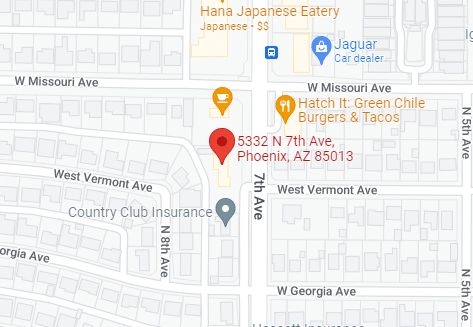Elite Tech Repair Has You Covered! We Offer A 1 Year Warranty on All Repairs and $10 off any repair for first time customers! Call Today or Drop on By!
We are located at 5332 N. 7th Avenue, just north of Colter Park. You can make a convenient appointment online or call us now at 602-334-1424.
Elite Tech Repair’s goal is to streamline the iPhone repair process and make it as smooth as possible to get you back on track, and to get your phone looking and working like new. We accept both walk-ins and appointments. We come prepared and in many cases our repairs are completed in 20 minutes or less! If you’re looking to get your iPhone repaired in Phoenix, give us a call or stop on by.