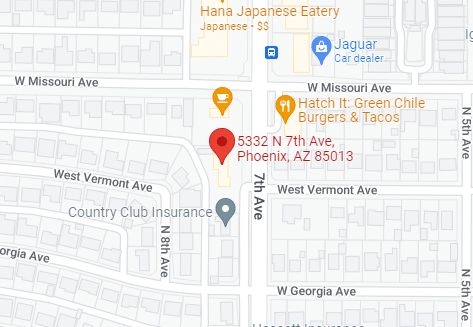Speakers not working? It happens more than we would like to admit. Lint, dust and debris can enter any speaker mesh or grill and eventually cause enough build up to blow your speakers. Speakers not working may be an internal issue, though. There are days that you can’t hear anything through your loud speaker or ear speaker, and others you can hear just fine. This is one of the first signs of speakers not working properly in your device. Any desktop or mobile device can suffer from no audio, muffled audio, static when playing sound or audio, or even the intermittent fading of audio. We know you love sound effects, but these aren’t the ones we think you have in mind.

Repairing speakers that are not working is somewhat of a tricky task. Many believe blowing air inside the mesh components or in the areas where speaker holes are present is a good idea. Many of us learn, on the other hand, that this causes the symptoms of speakers not working to help only briefly, and eventually making the issue worse or causing the speakers to not work at all. When using air to clean out the speaker or audio output vents there is a precise way of handling this issue.
Our tech repair procedures approach any speakers not working or outputting sound in a very specific way. Special care needs to be taken when breaking up any gunk blocking the airways the your audio output. This can be done manually or with a little help of solution. Administering air can maneuver the debris somewhat out of the audio vents, though, can also badly clog and cause the Left and Right, loud speaker, or ear speakers not to function at all. Air induced debris directly onto the speaker coil, once clogged the not allowing them to cycle and causing the suspension to vibrate and rip the fragile speaker itself.
iPhone speakers not working properly as well Samsung and Android cellphone speaker issues are quite common. Even speakers inside of laptops have issues when too much dust accumulates within the device. Many owners of mobile devices such as ones who work amongst the elements suffer massive amounts of foreign objects in their audio devices. Everything from iPods, iPads, Tablets, as well as Ear Buds can be affected. Construction workers are susceptible to dust, rocks, and concrete debris, welders may find small amounts of metal shavings, which can also cause magnet issues within speakers not working, and stay at home moms may find bread crumbs, baby lotion, or even the most common- baby drool. Babies accidentally putting their parents’ phones in their mouths when they’re not looking can damage the internal components of speakers with liquid damage.
There are tons of scenarios we can think of to cause speakers not working properly. Sometimes it is the part that the speaker is actually attached to that needs replacing or seating. The best way to ensure a speaker repair will work at peak capability is to replace it with a brand new speaker. Eventually, dirt and grime will just keep finding an area to go after cleaning numerous times. Dust and lint very fine and inducing large quantities into speaker holes and cleaning is just not enough to ensure a long lasting component. Shorting out your entire audio in your device is highly possible as well if not done properly.
Using dust covers, and protective cases that include flaps over speaker areas and holes can help a great deal. Only uncover or open the protective flaps when actually using the component. For some this can be a hassle. Others may look to benefit based on their everyday lifestyle scenarios.
We are located at 5332 N. 7th Avenue, just north of Colter Park. You can make a convenient appointment online or call us now at 602-334-1424.